Documentation
Learn how to install UndercoverCI for your repos, report coverage data and use the local CLI.
Table of contents
How it works
UndercoverCI is a robot who protects your Ruby codebase from untested code changes. It works with every Ruby project that can report test coverage with SimpleCov. Chances are, you're already doing that while running tests on a CI server.

The GitHub App reacts to commit and pull request events by queueing a new coverage check. Once your tests finish and upload the coverage report file, UndercoverCI parses the commit diff and correlates the structure of your changes (classes, modules, methods and blocks) against the uploaded test coverage report. The result is a passed or failed commit check reported to GitHub.
Passed
When the diff lines have full test coverage, you'll see a passed check with an additional breakdown of all changed code locations. Use it to find additional test coverage improvement opportunities in the surrounding lines and methods - reviewing your pull request is a good time to do that.
Failed
When untested lines or branches are found, a failed check will highlight them and ask you to add tests. Once tests are added, the comments will go away and the check status will turn to passed ✅.
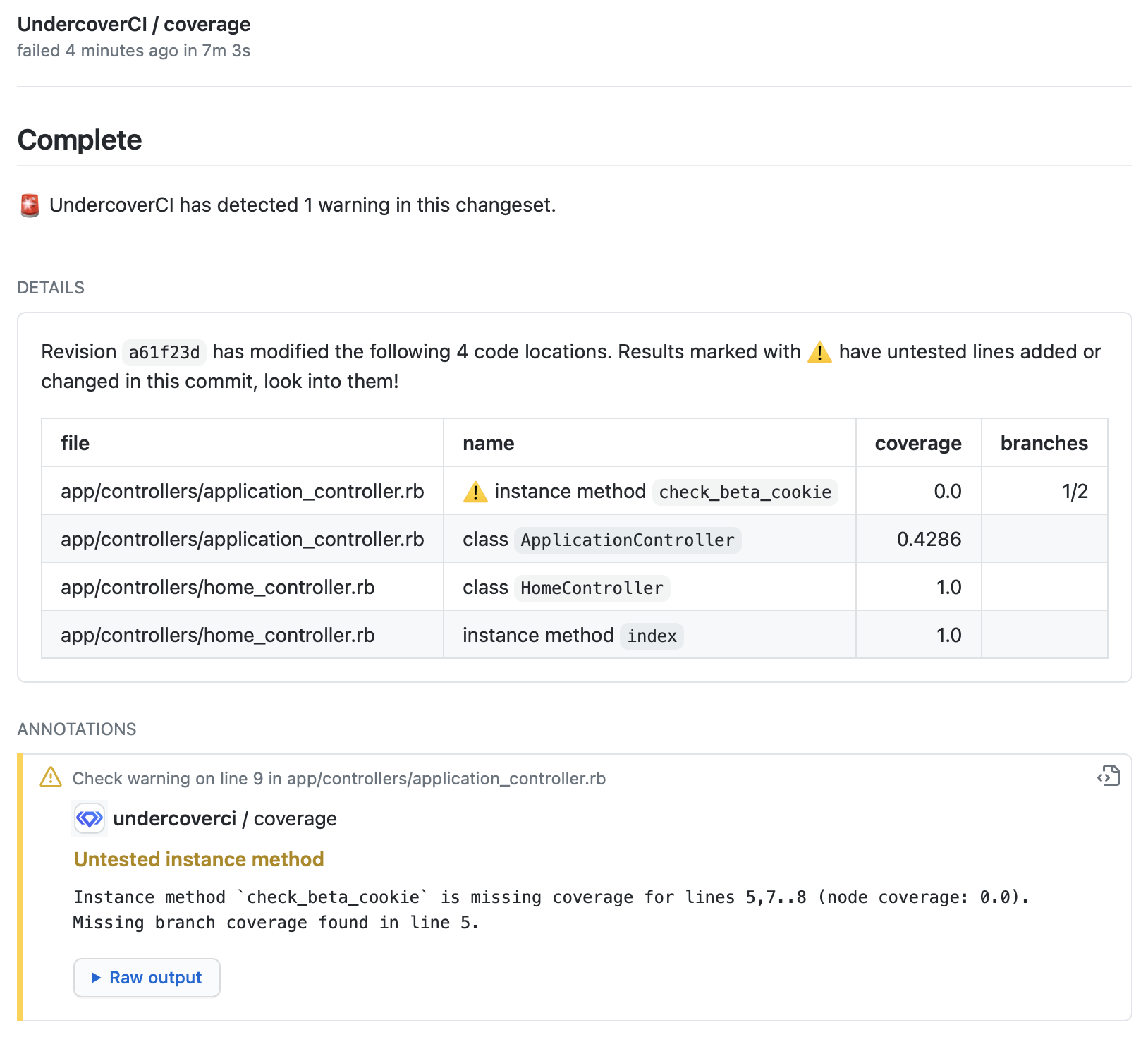
Getting started
Follow these 3 steps to get started with UndercoverCI and receive automated test coverage comments.1. Install the app on your GitHub account
Sign up from the home page or just follow the GitHub sign up link to sign up. You'll be prompted to install the app on your GitHub account or organization and give permissions to selected repositories.
For organizations, see the pricing page for more information as well as self-hosted options that will remain free forever.
Once installed, UndercoverCI will send checks for every commit and pull request. There is just one final step to receive meaningful coverage results in them.
2. Report test coverage data to UndercoverCI
UndercoverCI analyses each commit against a matching test coverage file. Make sure your Ruby project reports test coverage and uploads the report file to UndercoverCI by following the instructions below:
If your CI system isn't listed below, take a look at the general uploader documentation for more details.
New in undercover 0.7.0: UndercoverCI now supports a JSON coverage format which fixes a regression with :nocov: syntax and adds relative path support for running undercover in nested directories of monorepo-like projects. If you're currently uploading LCOV coverage with simplecov-lcov gem, we recommend replacing simplecov-lcov with undercover gem and updating your uploader command from --lcov to --simplecov coverage/coverage.json, like in the examples below.
⚠️ The LCOV coverage format is considered deprecated and will be removed from UndercoverCI uploader and APIs after 2026/01/31.
-
Add
simplecovandundercovergems to report test coverage. Configure them inspec_helper.rbortest_helper.rbby appending this snippet to the beginning of the file:require 'simplecov' require 'undercover/simplecov_formatter' SimpleCov.formatter = SimpleCov::Formatter::Undercover SimpleCov.start do add_filter(/^\/spec\//) # For RSpec, use `test` for MiniTest enable_coverage(:branch) end -
Update your CI configuration (
.circleci/config.ymlin case of CircleCI) to use our uploader script after running tests. Replace things in bold with your values. Here's an example:ruby -e "$(curl -s https://undercover-ci.com/uploader.rb)" -- \ --repo $your-username/$repository-name \ --commit $CIRCLE_SHA1 \ --simplecov coverage/coverage.json - Store your changes, push a commit and... profit! Soon you'll receive your first GitHub check looking for untested code. 🔍✨
* Undercover requires a single coverage report file. Check out how to merge coverage reports if you use parallel builds to run specs in CI.
-
Add
simplecovandundercovergems to report test coverage. Configure them inspec_helper.rbortest_helper.rbby appending this snippet to the beginning of the file:require 'simplecov' require 'undercover/simplecov_formatter' SimpleCov.formatter = SimpleCov::Formatter::Undercover SimpleCov.start do add_filter(/^\/spec\//) # For RSpec, use `test` for MiniTest enable_coverage(:branch) end -
Update your CI configuration (e.g.
.github/workflows/ruby.yml) to use the uploader script after running tests. Replace things in bold with your values. Here's a full workflow example:name: Rails Unit Tests on: [push, pull_request] jobs: build: runs-on: ubuntu-latest steps: - uses: actions/checkout@v4 - name: Set up Ruby 3.2 uses: ruby/setup-ruby@v1 with: ruby-version: 3.2 - name: Build and test with Rake env: RAILS_ENV: test run: | # other pre-requisite setup steps... gem install bundler bundle install --jobs 4 --retry 3 bundle exec rake test ruby -e "$(curl -s https://undercover-ci.com/uploader.rb)" -- \ --repo ${{ github.repository }} \ --commit ${{ github.event.pull_request.head.sha || github.sha }} \ --simplecov coverage/coverage.jsonIf you're running tests agains multiple versions of Ruby (or other dependencies), make sure to only upload coverage once, for a selected test matrix entry. Example:# ... - name: Run tests with coverage if: ${{ matrix.ruby-version == env.undercover_version }} env: COVERAGE: "true" run: bundle exec rspec # ... - Store your changes, push a commit and... profit! Soon you'll receive your first GitHub check looking for untested code. 🔍✨
* Undercover requires a single coverage report file. Check out how to merge coverage reports if you use parallel builds to run specs in CI.
3. Verify your setup
You have installed the UndercoverCI GitHub app and configured your CI to publish test coverage reports for analysis. In order to verify that your setup is working, create a branch and push a small code change to your repository – adding a dummy method should suffice to trigger a sample coverage warning:
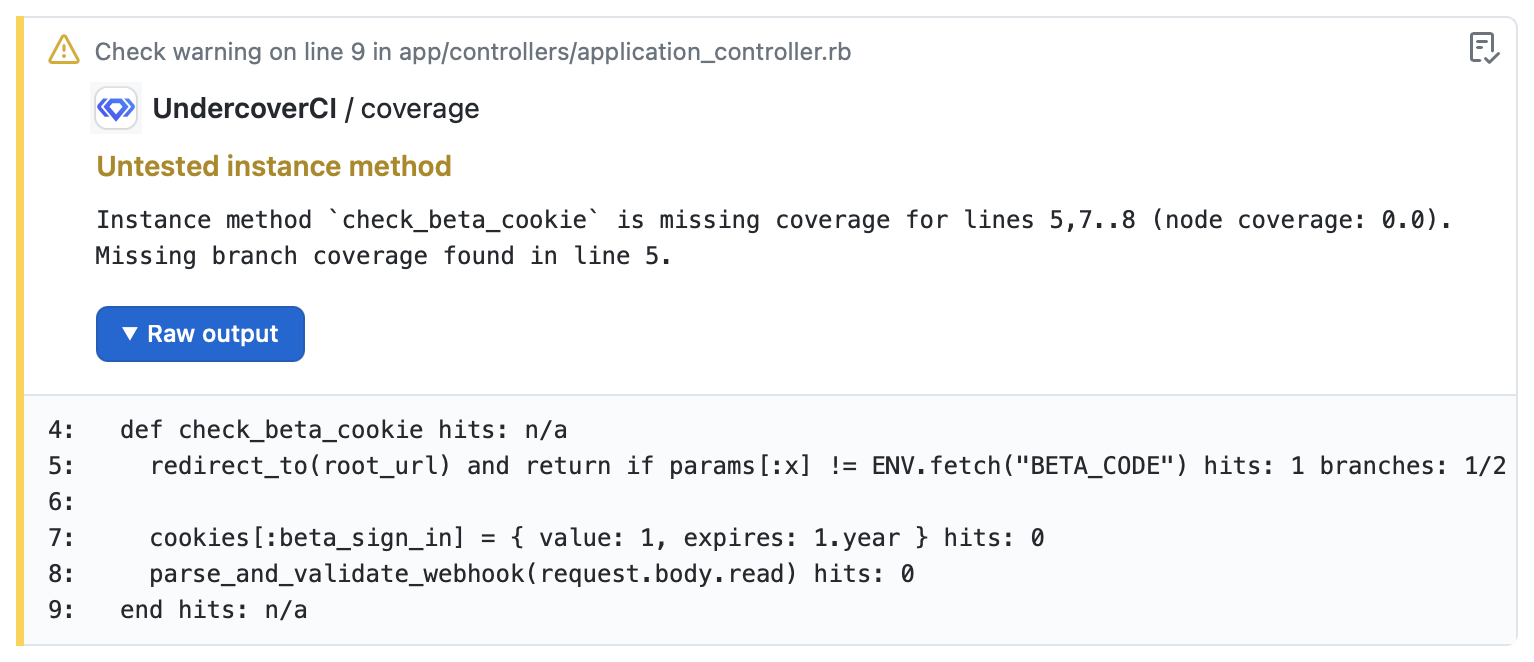
If you made it here, it means your code review setup with UndercoverCI is ready!
Branch coverage
UndercoverCI and undercover CLI (starting with version >= 0.4.0) both accept coverage reports with branch coverage data.
If you decide to enable branch coverage reporting, every changed line of code with at least one uncovered branch will be flagged and result in a GitHub annotation for the entire method. This is a more rigorous approach compared to just validating line-by-line test coverage.
Shorten the feedback loop with the local CLI
UndercoverCI coverage comments are generated by the undercover ruby gem that you can use locally too. While GitHub Check comments provide coding standards and consistency, you can shorten your feedback loop and check for missing coverage with every local commit thanks to the undercover CLI command.
You can install it from RubyGems with:
gem install undercover
undercover. Use the --compare flag to compare against a specific commit or branch, which is similar to what UndercoverCI performs when analysing your pushed pull requests:
undercover --compare base-branch
undercover --compare HEAD~1
Visit the undercover GitHub page to see more examples including integrations with Overcommit and Pronto hooks.
Set up your coding agent
If you're using AI coding agents like GitHub Copilot, Cursor, Claude Code or similar tools, you can guide them to write better tests with direct feedback from Undercover. The following system prompt example has been tested with Claude Code and helped it iterate towards correct coverage for the changes it made.
Note the following elements of the prompt:
- emphasize the importance of testing every code change
- document the local tooling well: how to run tests, lint and coverage
- document any other preferences about the desired output style to save more time
Example AGENTS.md configuration:
## Dev guidelines
- All changes you make should be tested
- Prefer updating existing tests (if they exist) over adding new test files
- Always run tests and rubocop before completing your task
- Do not add redundant comments
- Do not say "You're absolutely right!"
## Bash commands
bundle exec rake # run rspec tests and rubocop
bundle exec rspec # run specs
bundle exec rubocop # run rubocop lint
bundle exec rubocop -A # correct correctable rubocop violations
## Test coverage
bundle exec undercover # inspect coverage of local changes
bundle exec undercover --compare master # inspect coverage w.r.t. master (for pull requests)
bundle exec undercover --compare HEAD~1 # inspect coverage w.r.t. previous commit
Configuration
UndercoverCI uploader
The uploader script runs in your CI build environment and uploads coverage reports to UndercoverCI. This way the coverage files are processed against a git diff and generate a commit check. A sample call for the grodowski/undercover repository built on CircleCI could look like this:
ruby -e "$(curl -s https://undercover-ci.com/uploader.rb)" -- \
--repo grodowski/undercover \
--commit $CIRCLE_SHA1 \
--simplecov coverage/coverage.json
uploader.rb script is securely downloaded and evaluated with the required command-line options:
--repo
The $org/$repo formatted name matching exactly how your repository appears on GitHub.
--commit
Current build commit SHA to identify on GitHub. This value will be provided by the CI build environment, e.g.
$CIRCLE_SHA1 for CircleCI, ${{ github.event.pull_request.head.sha || github.sha }} for
GitHub Actions or $TRAVIS_COMMIT for TravisCI. Consult your CI service documentation to get the
right head SHA value for your build environment.
--cancel
Cancel coverage check represented by the given --commit. The check will be passing and marked as completed + skipped on your GitHub commit or pull request.
--simplecov
A relative path to the SimpleCov JSON coverage report, defaults to coverage/coverage.json.
--lcov (legacy)
A relative path to the LCOV coverage report. Still supported for backward compatibility, but SimpleCov JSON format is recommended.
Parallel tests
If your CI build runs tests in parallel, there's an extra merge step to be performed before uploading coverage results, because the uploader script only accepts a single file at the time of writing this document. While partial coverage results might be supported in a future release, this Ruby snippet should get you started with merging multiple coverage reports:
#!/usr/bin/env ruby
# frozen_string_literal: true
require 'simplecov'
require 'undercover/simplecov_formatter'
puts('Merging coverage results from parallel CircleCI tests containers into a single JSON report...')
SimpleCov.collate(Dir['/home/circleci/rspec/*.resultset.json']) do
enable_coverage(:branch)
end
report_path = ARGV[0] || 'coverage/coverage.json'
SimpleCov.formatter = SimpleCov::Formatter::Undercover
merged_result = SimpleCov.result
merged_result.format!
if File.size(report_path).zero?
puts('Written report has 0 bytes')
exit 1
end
puts("Done! Coverage saved to #{report_path}")
Parallel tests in Rails and Minitest
Try the snippet below to configure SimpleCov with parallelize in Rails and produce a single coverage output
file that will be suitable for UndercoverCI.
You can find more context in this GitHub issue.
# test_helper.rb
# ...
parallelize(workers: :number_of_processors)
parallelize_setup do |worker|
SimpleCov.command_name "#{SimpleCov.command_name}-#{worker}"
end
parallelize_teardown do |worker|
SimpleCov.result
end
# ...
Ignoring/skipping coverage with code comments
Pull requests in projects with low or nonexistent test coverage are likely to generate large numbers of check warnings. While the default workflow would be to address them before the PR approval, your strategy might be different.
In order to acknowledge an untested change and remove the UndercoverCI warning with the intention to improve later (or never), you can wrap the code block with the :nocov: syntax, e.g.
# :nocov:
def skip_this_method
never_reached
end
# :nocov:
:nocov: syntax in SimpleCov's readme.
Configuration File
You can configure undercover options for your repository by placing a .undercover file in your repository root. This file uses the same format as the undercover gem's configuration file.
Example .undercover configuration:
--exclude-files "vendor/*,db/*,bin/*,spec/*"
--include-files "*.rb,*.rake"
UndercoverCI will automatically detect and apply these settings when analyzing your coverage reports. Commonly used options include --exclude-files and --include-files for controlling which files are analyzed. Note that options meant for local undercover usage (like coverage file paths and git settings) will be overridden by UndercoverCI's own configuration. For a complete list of available options, see the undercover gem documentation.
Branch filtering
UndercoverCI allows you to configure which branches should trigger coverage checks using regular expressions. This is useful for excluding certain branches like main, release branches, or including only branches with specific naming patterns.
To configure branch filtering, go to your Settings page and expand the configuration section for any repository. Enter a regular expression in the "Branch Filter" field that matches the branches you want to include for coverage checks.
Examples
| Description | Regular Expression |
|---|---|
| Include only branches with "with-coverage-check" tag | .*with-coverage-check.* |
| Exclude main branch | ^(?!main$).* |
| Exclude main and any branches starting with "release-" | ^(?!main$|release-).* |
| Include only feature branches (starting with "feature/") | ^feature/.* |
| Include development branches but exclude main, master, and release branches | ^(?!main$|master$|release-).* |
Leave the field blank to run coverage checks on all branches. If you enter an invalid regular expression, UndercoverCI will default to checking all branches.
Skip coverage entirely
UndercoverCI checks can be skipped entirely if an analysis is redundant for any user-defined reason (e.g. commit is unrelated or tests haven't ran).
Use the --cancel uploader option within your CI workflow to achieve this (uploader docs).
API V1
To access Undercover HTTP API, configure your per-user auth token using the API section of the Settings page.
GET /v1/checks/:commit_sha
Returns the coverage check information for the given commit SHA. Example:
curl -H "Authorization: Bearer $UNDERCOVER_API_TOKEN" \
https://undercover-ci.com/v1/checks/aa412c105eff7a7af918fc422bf5085101295798
{
"id": 327889,
"head_sha": "aa412c105eff7a7af918fc422bf5085101295798",
"base_sha": "master",
"state": "complete",
"state_log": [
{
"to": "awaiting_coverage",
"ts": "2023-11-25T15:27:14Z",
"from": "created"
},
{
"to": "in_progress",
"ts": "2023-11-25T15:28:48Z",
"from": "awaiting_coverage"
},
{
"to": "complete",
"ts": "2023-11-25T15:37:22Z",
"from": "in_progress"
}
],
"repo_full_name": "twitchy-tortoise/undercover-test"
}
GET /v1/checks/:commit_sha/coverage
Returns the coverage report for the given commit SHA. The coverage report will be in the original format (JSON or LCOV) as uploaded.
The `curl` example below includes the -L flag to ensure curl follows the redirect to the storage provider.
curl -LH "Authorization: Bearer $UNDERCOVER_API_TOKEN" \
-o check_coverage.json \
https://undercover-ci.com/v1/checks/aa412c105eff7a7af918fc422bf5085101295798/coverage
Development
The UndercoverCI Github App and the underlying undercover gem are developed and available on GitHub under a standard MIT license. Your contributions are welcome!